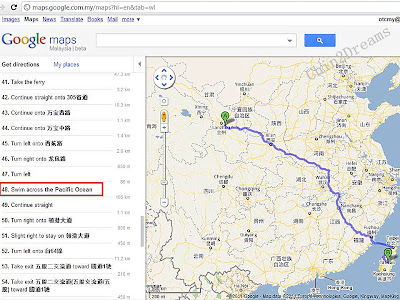 Actually my sister told me something interesting. Then, I tried to do it myself. As a result, this was showed exactly what my sister had told me.
Actually my sister told me something interesting. Then, I tried to do it myself. As a result, this was showed exactly what my sister had told me. 1) Go to google map
2) Click get direction
3) Insert China into column A
4) Insert Taiwan into column B
5) Sroll down to description number 48.
6) read the number 48 instruction.
You will surprise that the google map direction actually ask you to "swim across the Pacific Ocean".

No comments:
Post a Comment